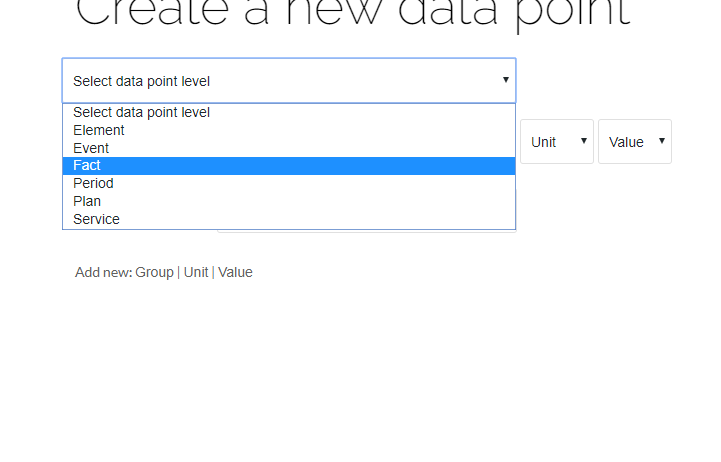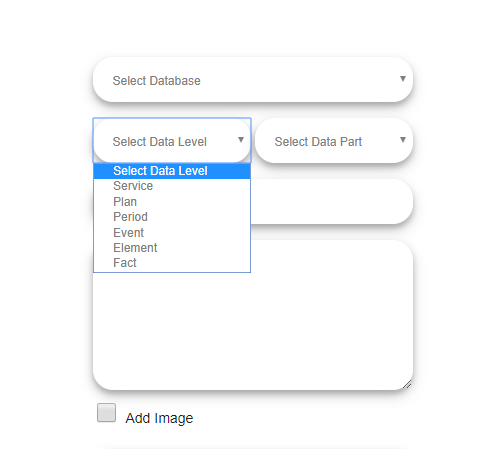JaredL
Members-
Posts
21 -
Joined
-
Last visited
JaredL's Achievements
-
As it is right now, a data page with a calendar only has 2 options, monthly and weekly. Is there a way to create a calendar that only shows 3 Days at a time? Sincerely, Jared
-
 Alison reacted to a post in a topic:
How do you change option background color of clicked option in drop-down?
Alison reacted to a post in a topic:
How do you change option background color of clicked option in drop-down?
-
I had a hard time integrating Caspio with WIX. I got a recommendation to use Weebly instead and it works better with Caspio as a low code solution.
-
How do I style a Dropdown select field?
JaredL posted a topic in User JavaScript and CSS Discussions
I want to change the blue color and shape of a selected Dropdown. I believe it takes more than CSS and requires Javascript. Please check the attached image. Any ideas? Thanks! Jared -
 JaredL reacted to a post in a topic:
Graph manipulation with (Java) script
JaredL reacted to a post in a topic:
Graph manipulation with (Java) script
-
 JaredL reacted to a post in a topic:
Graph manipulation with (Java) script
JaredL reacted to a post in a topic:
Graph manipulation with (Java) script
-
I am creating a query to produce a value in a tabular report. Depending on the value, I would like to hide or show the row. I know I have a filtering option but in this case it wont work since it is a calculated value. Thank you for your help!
-
I created an HTML block to create a link from a Calculated Field column in a tabular report. In the footer, I added the following JavaScript to hide the Calculated Field which happens to be the 3rd column in the header and the data rows. <script> var CalcFieldIndex = 3; var ff = document.querySelectorAll("table[id*='cbTable'] tr th:nth-child("+ CalcFieldIndex +"),table[id*='cbTable'] tr[id*='DataRow'] td:nth-child("+ CalcFieldIndex +")"); setTimeout(function(){ ff.forEach( function(elem) { elem.style.display = "none"; }); }, 10); </script> But Totals and Subgroups apparently do not have the same number of columns and they do not align with the rest of the table. I know I need to make changes to the Java script. Please check the image of the report. Thanks!
-
Thank you for your help I did what you suggested... but this is what I get... the first image has the aggregation I need, but then I toggle the arrow then it shows the rows of all of the ingredients of EVENTO. In my form creation, I did not include the ingredients I need them for the aggregation so I get the results I have on the first image, but when I toggle the arrow then all of the values that make up the aggregation appear, I know what they are, but I don't want them to show.
-
In the tabular report below column EVENTO can be toggled and expand more rows. I want this column collapsed and make it so in doesn't expand to more rows. I am grouping data by 3 variables, and I only seleceed 3 variables for my grouping, but I don't want EVENTO to expand.... any suggestions?
-
Thank you so much for your help. Your example and the how to really helped. Regards, Jared
- 2 replies
-
- links
- tabular reports
-
(and 1 more)
Tagged with:
-
I have an aggregated tabular report. Once I expand all the columns, I would like the data in one of the columns become links (using JavaScript). Please refer to the attached image. In this case I would like the data in the column EVENTO become links. Thanks!
- 2 replies
-
- links
- tabular reports
-
(and 1 more)
Tagged with:
-
Copying Records from a report into new records
JaredL replied to JaredL's question in Tables, Views and Relationships
That was quick... thank you... I made some editing to my question before I was able to see your answer.... I'll take a look. If you get a chance read the additions to my question thanks!! -
Copying Records from a report into new records
JaredL posted a question in Tables, Views and Relationships
I have a list report where i can edit records. I would like to be able to edit the records, but when I save them, I don't want to update the previous ones. I would like to save them as a new set of records. In a way I would like to be able to "transform" a report table into a submission form. The reason I am doing it this way is because a submission form has a fix number of fields, and it submits one row at a time. In my case I may already have defined some events, and some of them may have a few records or rows in the report and others may have more. Once I make changes to the rows I would like to submit them at the same time.